If you have been looking for a means to link your NIN number to your Airtel line without any success. We will provide you with a step-by-step guide on how to link your NIN to your Airtel line using the code method and the online method, with guide on how to use both methods, with how to check the status of your linking and a frequently asked questions section to answer all the questions you may have regarding the airtel NIN linking.
What is a NIN number?
A National Identification Number (NIN) number is a unique number that is assigned to every Nigerian citizen which serves as an identifier for authorization and confirmation of citizenship.
Why should I link my NIN to my Airtel line?
Recently, the federal government of Nigeria, introduced the NIN linking service that is compulsory for all Nigerian residents who have a mobile phone number to access their personal information due to security reasons.
How to Link NIN to Airtel?
There are two (2) different ways to link your NIN number to your Airtel line, they’re:
- Code method and
- Online Method
Here are guides on both methods provided below:
ALSO SEE:
Code to Link NIN To MTN Line: And Online Method for Free
Code to Link NIN to Airtel
If you want to link your NIN number to your Airtel line, you can follow the steps provided below to learn how to do it easily.
- Open your mobile phone dialer and dial *996#
- Select option “2” for “submit NIN / VNIN”
- Select option “1” for NIN
- In the next onscreen prompt, you will be required to enter your NIN number in the provided space
- Enter your 11 digits NIN number in the given space
- And click on the “send” option
- Confirm your NIN and proceed to submit
Once your submission is complete, you will get a confirmation message from Ariel notifying you of successfully completing your submission. And you will get a successfully linked message upon successfully linking your NIN to your Airtel line.
But in a scenario where you have already submitted your NIN before, you will get the below screen pop-up notification as:
“Your NIN is valid and has been verified, thank you for choosing Airtel.”
How to Link NIN to Airtel Online
If you want to link your NIN number to your Airtel online, kindly follow the process provided below:
- Visit the the airtel NIN linking website at https://airtel.com.ng/nin/
- Enter your “Airtel phone number” in the required field without the first “0,” for example 8012345678
- When you enter your Airtel phone number correctly on the website, a link will appear just besides your typed phone number asking you to “Send OTP”
- Click on the “Send OTP”
- Now you will be promoted to enter your “Email address and alternative phone number”
- after entering the email and alt. Phone Number click on the “PROCEED” button to continue.
- A One time password (OTP) code will be sent to your provided email address.
- Copy the code and enter it in the provided space on the Airtel website quickly before it expires
- Then click on the “verify OTP Link”
- You will then be required to enter your 16 digits VNIN number in the space provided.
- If you do not already have a VNIN, you can get it by dialing *346*3*Your 11-Digit-NIN*121097# For example *346*3*12345678901#
- After entering your VNIN number, click on the “PROCEED” button to successfully link your NIN to Airtel online.
After successfully submitting your VNIN you will get an onscreen notification telling you that:
“Thank you
VNIN has been submitted successfully.
Valued customer, this submission is solely for collection as the validation of the submitted VNIN will be done by NIMC.
In the event that your information cannot be validated you may be required to visit our showroom for a verification exercise.
Thank you.
As seen in the screenshot provided below:
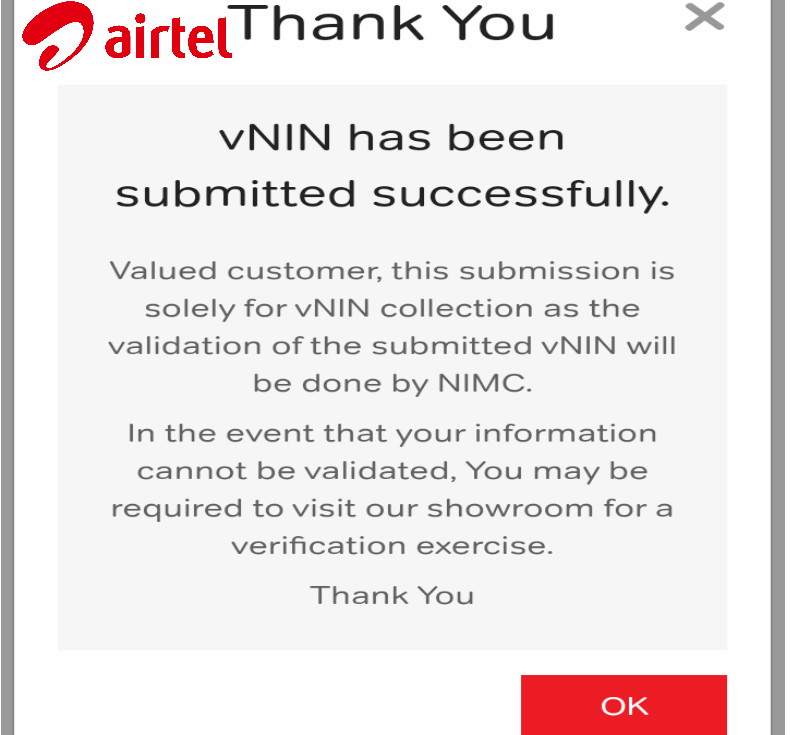
FAQs
What is the code to check NIN on Airtel?
The code to link your NIN to your Airtel number is *996#. This code can be used to link either your Airtel Mobile number, MiFi of Router and ODU number on the Airtel number for free at the comfort of your home.
What is the to Link NIN to Airtel online?
The link to link your NIN to your Airtel number online is https://airtel.com.ng/nin. Airtel subscribers can use the link to link their NIN and VNIN online for free by carefully following the instructions in the page.
Is there a Code to link nin to airtel via sms?
As of the time of writing this post, there is no working code that allows NIN to be linked to the Airtel line using a short media message (SMS). However, immediately it’s available, we will update here for you to learn the procedures.
What are the steps on How to link NIN to Airtel 2024?
There are 2 steps to link your NIN number to your Airtel line, these steps are the code code method and the online method. The code method can be used by dialing *996# from your airtel number and follow the onscreen instructions to successfully link your NIN to your Airtel line. On the other hand, the online method can be used by visiting the airtel NIN linking portal at https://airtel.com.ng/nin and follow the procedure on the website carefully to successfully link your NIN to your airtel number.
How can I link my Airtel to NIN after being blocked?
You can use either the code method or the online method to link your NIN to your Airtel line after being blocked. However, in a situation where both methods didn’t work out, you can visit any of the airtel showrooms outlets closer to you with the affected SIM card and your NIN print out for manual linking.
Can I link my NIN through my Airtel App?
Yes you can link your NIN number to your Airtel line by installing the my airtel Mobile app and click on the “Submit NIN” then follow the instructions to successfully link your NIN to your Airtel number on the airtel Mobile app for free.
How do I know if my Airtel NIN is linked?
You will if your Airtel line has been linked to your airtel line when you try to line your number more then once. On the other hand you can know the status of your NIN linking to your Airtel line by dialing *996# and select the option “1” to check NIN status. If your NIN has been successfully captured, you will get an onscreen notification notifying you that “Your NIN is VALID, and has been verified.
Thank you.”
Conclusion
In conclusion, this method of linking your NIN number to your Airtel line is straightforward and easy. By carefully following our step-by-step guidelines, you can seamlessly link your NIN to your Airtel number at the comfort of your home. If you encounter any issues during the process, don’t hesitate to let us know in the comments section and we will be glad to guide you to ensure your submission is successful.


3 thoughts on “Code to Link NIN To Airtel Line: With Easy Online Method”