If you are a Mobile Telephone Network (MTN) user and you have been finding it difficult to link your National Identification Number (NIN) to your MTN line. We will provide you with every guide you need to link your NIN number to your MTN line using USSD code method, online method and frequently asked questions section to answer all your questions you need regarding the MTN NIN linkage.
What is a NIN number?
The National Identification Number (NIN) is an 11 digits unique identifier number that is given to citizens of Nigeria by the National Identity Management Commission (NIMC).
Purpose of a NIN Number
The main purpose behind NIN number is that it acts as a central identifier which is used to streamline Nigerian individual authentication and verification across several services such Subscribers Identifier Muddle (SIM) registration, Bank account opening, international passport, and many other purposes within Nigeria.
Why is linking NIN to the MTN line important?
Recently, the Nigerian government made it mandatory for all Nigerian mobile phone subscribers in Nigeria to link their NIN number to their mobile network lines. This is aimed to:
- Improve the overall security within Nigeria.
- Create a centralized database which serves as a unified identity system for citizens of Nigeria.
- To help identify Nigerian citizens within government process and services.
How to Link NIN to MTN Line
There are two (2) ways to link your NIN number to your MTN line, they are:
USSD and MTN website.
For the purpose of this guide, we will use the USSD code method.
To link your NIN number to your MTN line, kindly follow the steps provided below:
- Open your mobile phone dialer and dial *996#
- Select the option “1” which states “Submit NIN / Virtual NIN VNIN”
- In the next onscreen prompt, select the option “2” which states “submit NIN
- You will get an onscreen prompt saying “Yello! Please enter your 11-character NIN”
- Enter your 11 digits NIN number assigned to your during registration
- Tab the “Send” button to proceed
- If your NIN number is correct you will get another onscreen message saying “Yello please give consent to update your records with NIN details” As seen in the screenshot provided below:
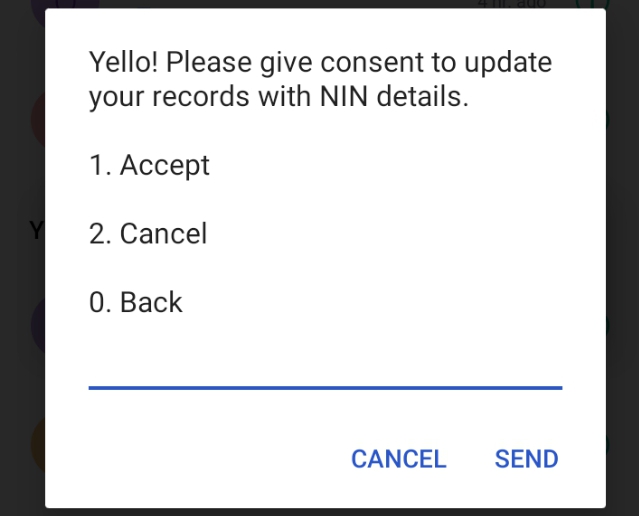
- Select option “1” stating “Accept”
- you will get a screen pop-up saying “Y’ello, your request is being processed. Thank you for choosing MTN!”
You have successfully submitted your NIN number to MTN for further linking of your NIN to your MTN line.
If your submission is successful, you will get a Congratulatory message notifying you successfully linking your NIN number to your MTN line.
How to link NIN to MTN Online
Linking your NIN number to your MTN line online is easy and can be done using the MTN website.
Follow the guidelines below to link your NIN number to your MTN line online:
- Visit the MTN website at https://nin.mtn.ng/nin
- Select the type of NIN you wish to link, this could be either “NIN” or “VNIN.”
- Enter your “MTN phone number” in the provided space
- Enter your “Email address” in the required space
- Type in your “11 digits NIN number” in the space required.
- Then click on the “Next” link
- A one-time password (OTP) will be sent to your MTN number.
- Enter the OTP Code sent to you in the “token” space provided.
- Tick the terms in the page which states “Submission of NIN here means that you consent for MTN to update your MTN SIM information, with your NIN information, if biometric verification is successful.”
- Then click on the “validate” link below
Upon successful submission, you will get a response on the MTN page and your provided email address telling you that:
“Thank you for your submission!
Y’ello, your request is being processed. Thank you for choosing MTN!” as seen in the screenshot provided below:
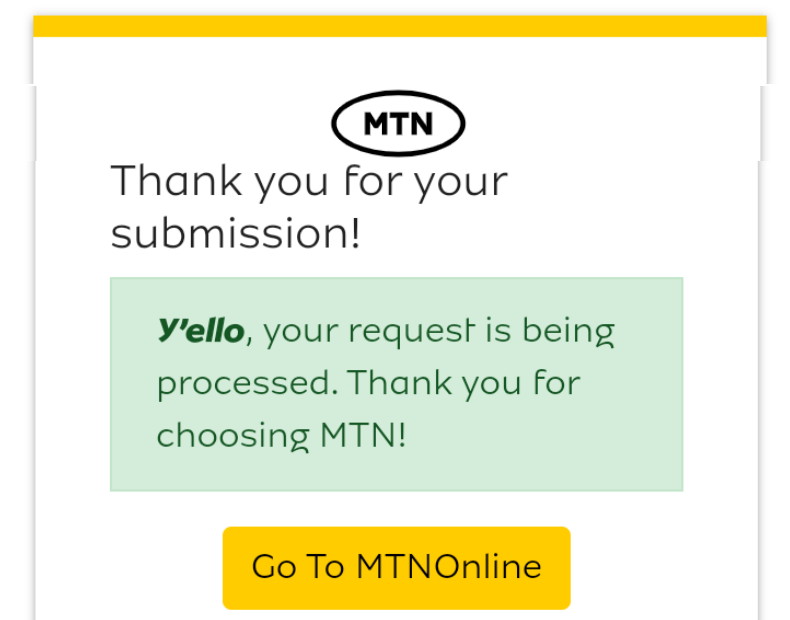
When your NIN is successfully linked to your MTN line, you will get a congratulations message and email from MTN confirming your NIN linkage.
FAQs
What is the Code to Link NIN to MTN?
The code to Link your NIN number to your MTN line is *996#. This code can also be used to link your virtual NIN (VNIN) number to your MTN as well as check your NIN status for free.
How Do I Link my NIN to my MTN number?
You can link your NIN to your MTN number by dialing *996# and select the option “1” to submit your NIN number, follow the onscreen instructions and provide your 11 digits number to confirm your linkage. Or you can visit the MTN website at https://nin.mtn.ng/nin. enter all the required information in their respective fields such as your phone number, email address and your NIN number. Click on the next button to get an OTP code sent to your provided phone number, enter the OTP in the space provided in the next page and click on the validate button to confirm your linking.
How Do I Know my NIN MTN NG NIN status?
To know your MTN NIN linkage status, kindly dia *996# and select option ”4” stating view NIN status in the next onscreen prompt, select option “1” that states check your NIN status. If your NIN is successful linked, you will get a screen pop-up saying “Dear Customer, NIN *******1234 is linked to your number 070123456789 Thank you.
You can as well visit the MTN website to view your NIN linking status at https://nin.mtn.ng/nin/status. Enter your MTN phone number in the provided space, accept the Terms and Conditions and click on the continue link, you will get an OTP code to your provided phone number, enter the OTP Code in the space provided and click on the Verify & Check Status.
If your NIN number is successfully linked to your MTN line, you will get a Congratulatory response on the next page as:
“Congratulations
NIN is linked to your Number 070123456789.”
How do I know if my MTN is linked to NIN?
You can know if your MTN line is linked to your NIN if you have previously submitted it and you get a Congratulatory message. However, you can dial *996# from the required phone number or visit https://nin.mtn.ng/nin/status to know if your MTN line is linked to your NIN number for free.
What are the Steps on How to link NIN to MTN via SMS?
As of the time of writing this post, there is no specific method to link your NIN number to your MTN line using an SMS method. However, once the method is available we will update this page as soon as possible with the procedure.
What are the steps on How to link NIN to MTN after being blocked?
If you have already been blocked by MTN for failure to link your NIN number to your MTN line, you can use the code method or online method to try to link it. However, if both of the methods did not work for you, you can visit any nearest MTN office with your NIN print out slip and affected phone number for proper linkage.
How do I link my NIN to MTN using virtual NIN?
To link you virtual NIN number to your MTN line, kindly dial *996# and select option 1 stating Submit NIN / Virtual NIN VNIN , select option 1 again which states Submit your Virtual NIN (VNIN). If you already have a virtual NIN number, you will be prompted to enter your 16-digits virtual NIN number in the provided space. Enter it and proceed to confirm your submission.
If you don’t have a virtual NIN (VNIN), you can follow the steps below to get it for free:
How can I get a virtual NIN (VNIN) number?
To get a virtual NIN (VNIN) number, kindly dial *346#. Select option 3 for virtual NIN and proceed, enter your initial NIN number in the space provided and follow the onscreen instructions to successfully generate your 16 digits virtual NIN number. It’s important to note that there is a charge fee of N20 from your like when you generate the VNIN.
Conclusion
By following all the guidelines we provided above, you won’t experience any difficulties linking your NIN or virtual NIN number to your MTN line. If the code method did not work for you, then the online method will definitely work just fine, and vice versa. Should you Experience further difficulties linking your NIN to your MTN line, kindly let us know in the comments section and we will provide you with a guide to successfully link it appropriately.


5 thoughts on “Code to Link NIN To MTN Line: And Online Method for Free”