If you are wondering how to link your National Identification Number (NIN) to Etisalat number, you shouldn’t stress yourself out, where are her to provide you with a step-by-step guide on on how to do so easily at the comfort of your home to ensure you stay compliant with the linking requirements.
Are you looking for a way on how to link your NIN to your 9mobile line?
If your 9mobile number is about to get bared as a result of not being able to link your NIN to your 9mobile line. If you have been getting a series of notifications from 9mobile reminding you that your line will be deactivated if you didn’t link your NIN to your number, do not panic. All you have to do is to carefully follow our guidelines to learn how to link your NIN to 9mobile easily.
Why is linking NIN to 9mobile important?
If you are a resident or citizen of Nigeria, then you should be knowledge of the importance of linking your National Identification Number (NIN) to your 9mobile line or any other network operator you’re using, this is due to the 2015 National Identity Management Commission (NIMC) announcement that all transactions by Nigerians must be done with individual unique 11 digits NIN number assigned to every Nigerian residents or citizens, which will serve as an life identification.
The NIMC later announced to the public that all phone network operators in Nigeria are required to inform all their subscribers to provide their valid NIN number to update their subscriber identity modular (SIM) registration records.
If you already have your NIN number, here is a guide on how to link your NIN to 9mobile line.
How Do I Link My NIN To 9mobile
There are two 2 varying methods you can use to link your NIN to your 9mobile line, below are the both procedures on how to successfully link your NIN to your 9mobile number using the USSD Code method and the online method.
ALSO SEE:
Code to Link NIN To Airtel Line: With Easy Online Method
Code to Link NIN To MTN Line: And Online Method for Free
NYSC Login Portal: National Youth Service Corps
USSD Code to Link Your NIN to 9mobile
To link your NIN to your 9mobile line conveniently, kindly follow the steps provided below:
- Launch your phone dialer and dial *996# from your 9mobile like
- It will bring an on screen menu on your phone which you can select from
- Select the option “2” and proceed
- In the next prompt, you will get another menu which will ask you to “submit your NIN number”
- Select the option to “link your NIN number” and proceed to the next option.
- Now the next menu will ask you to “provide your 11 digits NIN number”
- Type in your “11 digits NIN number” in the space provided and slick on the send.
After completing these, you will get a message from 9mobile confirming that you have successfully linked your NIN number to 9mobile.
To ensure your NIN is successful linked to your line, you can as well Dial *996# and select the option “1” to check your NIN link status to be sure you have linked it correctly.
How to link NIN to 9mobile online
If you can’t explore the option of using the code method to link your NIN to your 9mobile line, you can as well use the online option by following the instructions below:
- Visit the 9 mobile portal at https //nin.9mobile.com.ng to link your NIN
- Enter your 11 digits 9mobile phone number in the provided space and click on the “NEXT” link
- A One-time password (OTP) code will be sent your 9mobile number
- Enter the OTP code in the given space and click on the “NEXT” link to proceed
- You will be promoted to enter your 11 digits NIN number in the next page
- Provide your NIN number in the appropriate space and click on the “submit button” to confirm your submission.
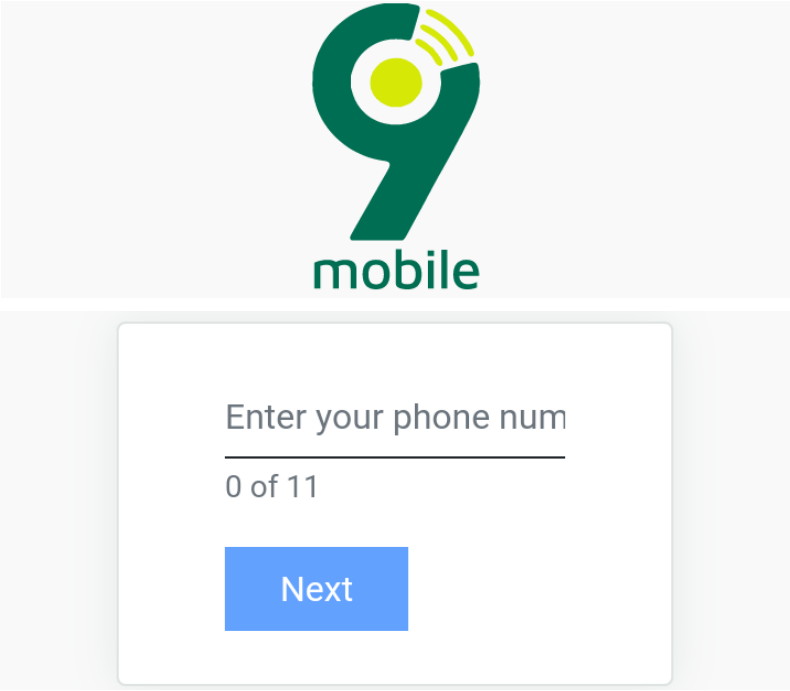
If your submission is successful, you will get message notification confirming that your NIN has been successfully linked to your 9mobile line successfully.
What are the requirements to link NIN to 9Mobile?
The requirements to link your NIN to your 9mobile line are:
- Your 9mobile SIM card
- A mobile phone
- Your NIN number
- Or a smartphone phone with internet access (for online method).
What are the steps on how to link nin to 9mobile after being blocked?
If you have already been blocked by 9mobile for failure to link your NIN to the affected 9mobile line, you can follow these steps to get your 9mobile like reactivated back.
From your affected 9mobile line, dial *996,* Select the option 2 to submit your NIN number in the next prompt, enter your 11 digits NIN number in the provided space. Select the send button to confirm submission. You can also link your NIN to your 9mobile line by visiting the 9moile NIN linking portal at http://nin.9mobile.com.ng. and enter your 9mobile number correctly in the provided field and click on the NEXT link to get an OTP code sent your number, enter the OTP code sent to you by 9mobile and proceed to provide your 11 digits NIN number in the next page, enter your NIN and click on the submit button to confirm your submission.
What is vNIN for 9mobile?
The virtual National Identification Number (VNIN) for 9mobile is a 16 digits virtual NIN number that you can generate using your 9moile number and your 11 digits NIN number on the 9mobile NIN portal or by dialing the 9mobike NIN code.
What are the steps on How to generate Virtual NIN on 9mobile?
To generate your 9mobile virtual NIN (VNIN), kindly follow these steps:
- From your 9mobile phone number, dial *996#
- Select submit NIN / virtual NIN (VNIN) option
- Select the VNIN option in the next prompt
- Enter your 11 digits NIN number in the next prompt to generate your 9mobile virtual NIN (VNIN) number
Or visit the 9mobile NIN website and enter your phone number and proceed, select the option to generate vNIN and proceed. Follow the steps carefully in the next page to generate your 9mobile VNIN successfully.
What is the Code to link nin to 9mobile via sms?
There is no specific code at this moment for linking your NIN to 9mobile. But it’s possible that it will be available in the future.
What happens if I do not link my NIN to my 9mobile line?
If you fail to link your NIN to your 9mobile line given the grace period, your line will be blocked by 9mobile for failure to link your NIN to your line within the given timeframe.
How do I check if my NIN is linked to my 9mobile?
To check if your NIN has been successfully linked to your Etisalat line, kindly dia l*996#. Select the option 1 to check NIN status, click on the send button, if your NIN is linked to your 9mobile like, you will get an onscreen notification alerting you that you have already linked your NIN to your 9mobile line.

