Do you sometimes find it difficult to know your MTN number off hand, and you always find it difficult to get your MTN number? Then this post will carefully take you through the steps on How to Check My MTN Number With USSD Code, this guide can be achieved my just dialing a simple short code from your phone, or send an SMS to get your number displayed to you on your screen or via short message service (SMS) for free. We will also provide you with a frequently asked questions section to answer all your questions regarding different ways on how to check MTN numbers.
What is an MTN Number?
The MTN number is an eleven 11 digits mobile phone number that is assigned to each MTN subscriber that is using the MTN network often starting with zero (0) from its beginning. This number serves as an individual identifier that can be used to reach any individual through mobile calls, SMS, Multimedia Messaging Service (MMS) on their assigned phone number.
How To Check My Mtn Number
There are several ways to check your MTN number, kindly follow the steps provided below carefully to learn how to easily check your MTN number for free.
ALSO SEE:
Code to Check my MTN Number
To check your MTN number using code, kindly follow the steps below:
- Open your mobile phone dialer on the MTN line you you wish to check the number
- Dial *123#
- An onscreen menu will be displayed for you to select from.
- Select option “1” for Account info. Select option “1” again for My Number.
- And click on the “send button” to confirm.
- Your MTN mobile number will be displayed to you on your screen for you to see as seen in the screenshot provided below:
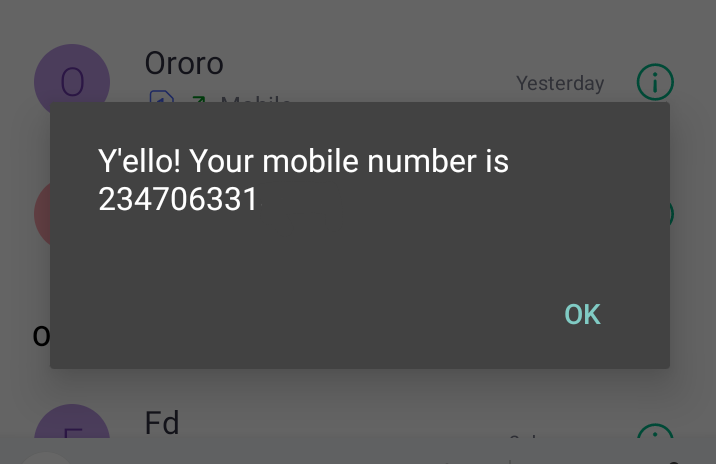
It reads
“Y’ello! your mobile number is 0706331*****”
After you have seen your number on your phone’s on screen prompt, you will still get an SMS sent to you by MTN with your phone number. Copy it and keep it safe for future purposes.
Alternatively, you can dial *123*1*1# and your number will be displayed to you on your screen.
Second Method to check your MTN Number
The second method to check your MTN number is by sending a “call me back” message to another MTN number within your reach.
To do these, kindly Dial *133# from your MTN line follow the onscreen instructions to send a request to call me back to the other number. It will deliver to the reception number as a text message containing your number. Open the SMS on the other phone and view your number.
Alternatively, you can get your number by dialing *133*1*the other phone number#. For example; 133*1*070654321#.
How to check my MTN number through SMS
To check your MTN number through text message, you can “enter your phone messaging app” type any word you can recognize, and send it to an alternative phone number that is within your reach. When the message is delivered in the alternative phone number, kindly open the message and view your MTN number in the SMS body.
Note, to achieve this, you must have at least N4 on your MTN line to send the SMS to the alternative phone number.
How to check my MTN number via call
You can also check or get your MTN number easily through calling another phone number within your reach if you have Airtel credit. to do this, kindly dial the other phone number that is within your reach and wait for it to start ringing, you can copy your number from the screen. You can as well end the call immediately the call enters the other phone number, view the missed call to reveal your MTN number.
Method 2 to Check your MTN number via call
The second method of getting your MTN number through calling is my Dial the MTN customer care number on 300 for free. Follow the voice prompt to speak to the MTN customer care service agent. ask them to call out your phone number for you, you can get a biro and paper or another phone to jot down the number when it’s being called out for you.
FAQs
Here frequently asked questions and answers about how to check your mtn number:
What is the code to check MTN number?
The codes to check your MTN number are *123*1*1# or *663#. After dialing either of these codes, your MTN number will be displayed to you on your phone’s screen and as well sent to you as an SMS for free.
How Do I Check my MTN Number Online?
It’s almost impossible to check your MTN number online, this is because trying to check your MTN number online will require you to enter your phone number. So you should already know your MTN number before and register it in the the MTN website before you can be able to login your MTN profile online to access your number on mymtn.com.ng
What is the step on How to get my MTN number via SMS?
To get your MTN number via SMS, kindly dial *66#. Your number will be displayed to you on your screen and sent to you via SMS as well.
Does Checking my MTN attract a charge fee?
No, you won’t be charged a dime for checking your number. The service is completely free of charge for all MTN users.
Conclusion
Where have provided you up to five (5) different methods you can use to check your MTN number on the MTN Nigeria network. These methods are easy and convenient to implement. If the first method didn’t work for you, the second or third method will definitely work out just fine. If you still have trouble checking your MTN number, you can drop a comment with your complaints in the comments section and we will guide you with other steps. Alternatively, you can reach the MTN customer care service by calling 300 from your number for further assistance.


1 thought on “How to Check My MTN Number With USSD Code and SMS”